| | |
|
| |
| | |
|
|
FlukeView Forms Software FVF-SC2 FVF-SC1 FVF-SC3
|
Item Number: FVF
Configuration: FVF-BASIC
Manufacturer: FLUKE
Manufacturer Part No: FVF
Product Options
* denotes required field
FlukeView Forms Version Selection*
You must select an option for 'FlukeView Forms Version Selection'.
* Whole number only
|
|
FlukeView® Forms Software
To address the increasing demands for reporting and documentation, Fluke presents FlukeView Forms documenting software. FlukeView Forms increases the power of your Fluke Digital Multimeter, Thermometer and ProcessMeter by enabling you to document, store and analyze individual readings or series of measurements, then convert them into professional-looking documents.
FlukeView Forms supports the following meters:
- Fluke 180 Series Digital Multimeters (Model FVF-SC2)
- Fluke 87-IV & 89-IV Digital Multimeters (Model FVF-SC1)
- Fluke 53-II & 54-II Thermometers (Model FVF-SC1)
- Fluke 45 Bench Meter (Model FVF-SC3)
- Fluke 789 ProcessMeter™ (Model FVF-SC2)
With FlukeView Forms documenting software, the logging capabilities of handheld test equipment can be used to solve tough problems. For example, leave a Fluke 189 meter in place to log up to 995 readings. Then download the readings into FlukeView Forms to spot trends and document interruptions and spikes. Professionals can instantly review and compare data from up to 8 different meters on the same document - providing analysis capabilities that a meter alone can't provide.
And it's easy to use. FlukeView Forms comes with standard analysis and reporting forms. These forms can be customized for your specific analysis and reporting needs, or modified for easy use by less experienced staff. And information stored in Fluke's software can be ported to other common programs.
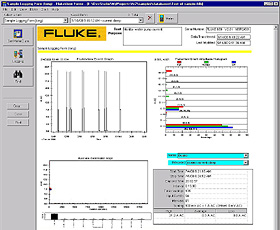
Features In-Depth
With the Fluke 180 Series (except the Fluke 187), 89 Series-IV, and 53/54 Series-II meters, you don't have to have the meter and computer running together to take your measurements. These meters can measure and store hundreds of readings to the meter's internal memory, and then later download the information to FlukeView Forms when you connect to your computer.
|
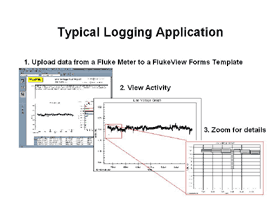
FlukeView Forms also logs events to make analyzing your data easier. This unique method of data recording provides more detailed readings when the input signal changes significantly. The amount of signal change that will trigger an event can be adjusted to fit your specific test situation. The minimum, maximum and average of readings are recorded for each event. Logging sessions can also be configured so that data will be recorded over specific intervals (e.g., every 5 minutes or 30 seconds).
The Fluke 189 and 89-IV log both events and interval data internally. For these DMMs, FlukeView Forms is the only way to extract and view the detailed min/max and event data from the meter's memory. And FlukeView Forms is the only way to change the 189's event threshold from the default of 4%. This makes FlukeView Forms an essential tool for any Fluke 189 owner!
FlukeView Forms communicates with supported meters via an infrared (Ir) serial interface, that makes data transfer fast and easy. FlukeView Forms is meter aware so there aren't any configuration problems. Using the supplied IR serial cable, the software will automatically recognize your meter and transfer the data.

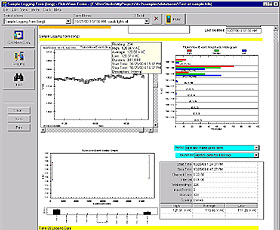
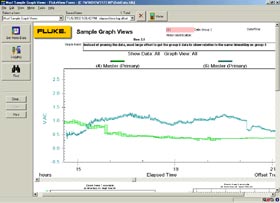
- Display logged readings from multiple meters on one graph:
Readings logged from multiple meters can be viewed on a single logged readings graph. This allows data collected at different times to be compared side-by-side on a single form.
- Forms and data can now be copied between FlukeView Forms databases:Databases can now be easily managed so that they contain only the data you want them to.
- Fluke 789 Support:The Fluke 789 ProcessMeter™ is now fully supported.
- Tables for Display Readings can now be extensively customized: The order of the columns and the number of readings displayed per row can be changed, and custom user annotation columns can also be added
FlukeView Forms 2.1 is backwards-compatible with data created by previous versions of FlukeView Forms. The software and documentation are localized to English, Spanish, French, German, Italian, Japanese and Simplified Chinese.
Operating System Requirements:
- Windows 95, Windows 98, or Windows Me, or
- Windows NT 4.0, Windows 2000, or Windows XP
Minimum Recommended PC Hardware:
- Pentium class or better microprocessor
- 32 MB RAM
- 70 MB hard disk space (100 MB to install)
Model Numbers:
- FVF-SC2:FlukeView Forms 2.0 Software with cable for Fluke 180 Series digital multimeters and Fluke 789 ProcessMeter
- FVF-SC1:FlukeView Forms 2.0 Software with cable for Fluke 50 Series II thermometers and 80 Series IV digital multimeters
- FVF-SC3:FlukeView Forms 2.0 Software with serial cable for Fluke 45 Bench Meters
- FVF-UG: FlukeView Forms Software Upgrade (no cable) - upgrade from previous versions of FlukeView Forms
Additional Information
Download DEMO Version of FlukeView Forms Software (Registration Required) |
|
|